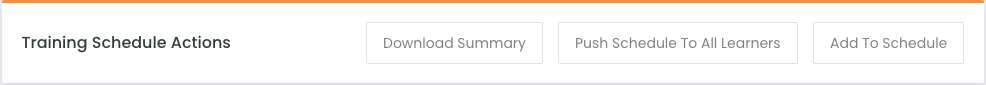Training Schedule
Overview
This guide will provide an overview of the training schedule functions.
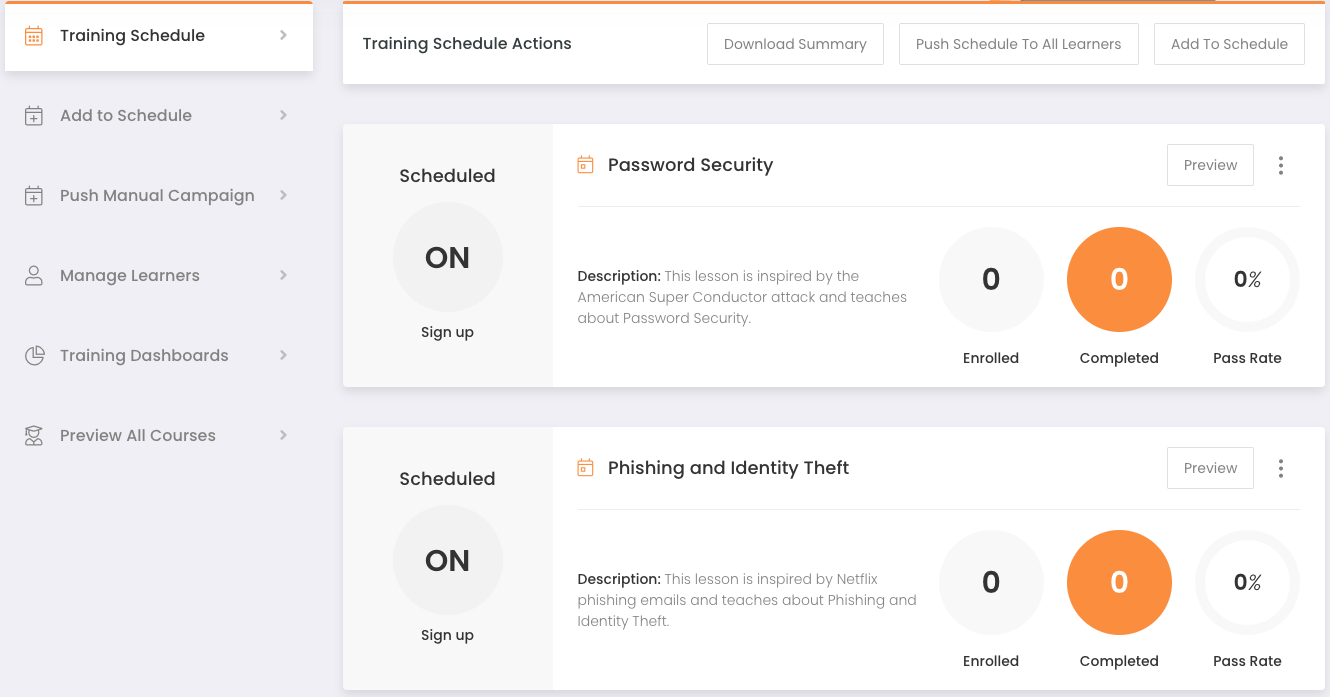
When a new client is set up they are assigned a default 12-month training program. We suggest that this campaign is reviewed prior to adding any learners to the portal. You have the option of adding lessons to be assigned on signup and a monthly basis.
On Signup: These are assigned to the learner instantly after they are added to the portal.
Monthly: The due date for these courses is set (x months) + date learner added.
This means that each learner will follow the same training schedule based on how long they are active in the portal.
The graph indicates how many learners exist in the portal and what training month they are up to.
When a course is added to the schedule it will only impact learners moving forward.
You can push an updated training schedule to existing learners at any point. This will follow the logic below:
All lessons which are due in the future are removed
New future courses are added based on the new schedule
Please note: Overdue courses that are yet to be completed will still remain due and only future due courses will be added.
Adding New Courses
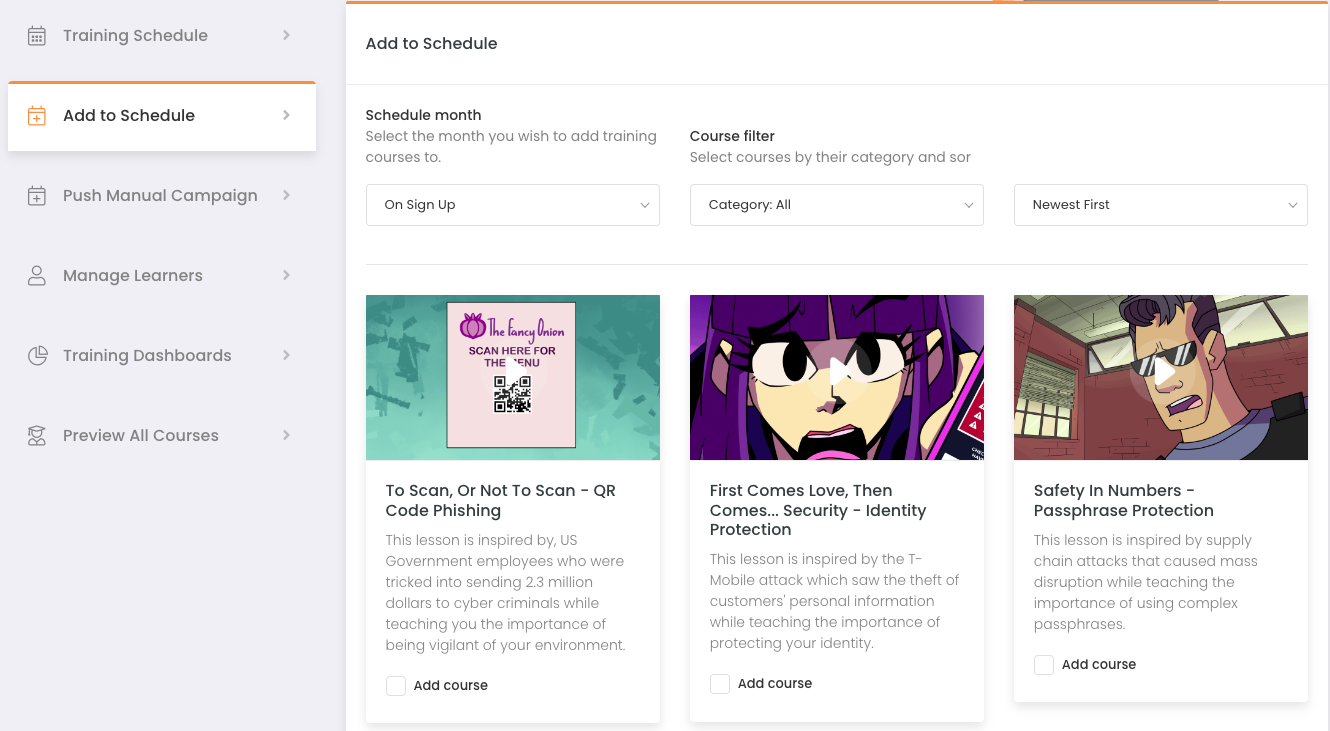
Step One: Select when the selected courses will be assigned to learners
Select the Schedule month from the dropdown.
On Signup: These are assigned to the learner instantly after they are added to the portal.
Monthly: The due date for these courses is set (x months) + date learner added.
This means that each learner will follow the same training schedule based on how long they are active in the portal.
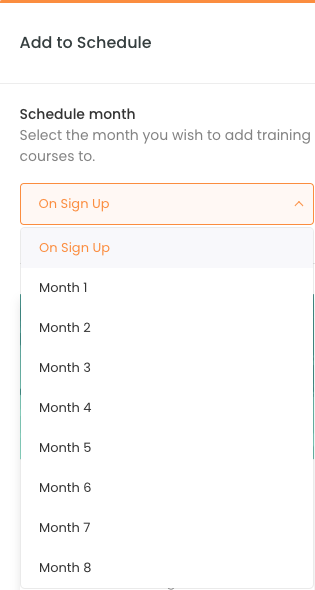
Step Two: Select the courses which will be due
Select one or more courses that will be due on the selected month. It is possible to add a course that already exists in your schedule
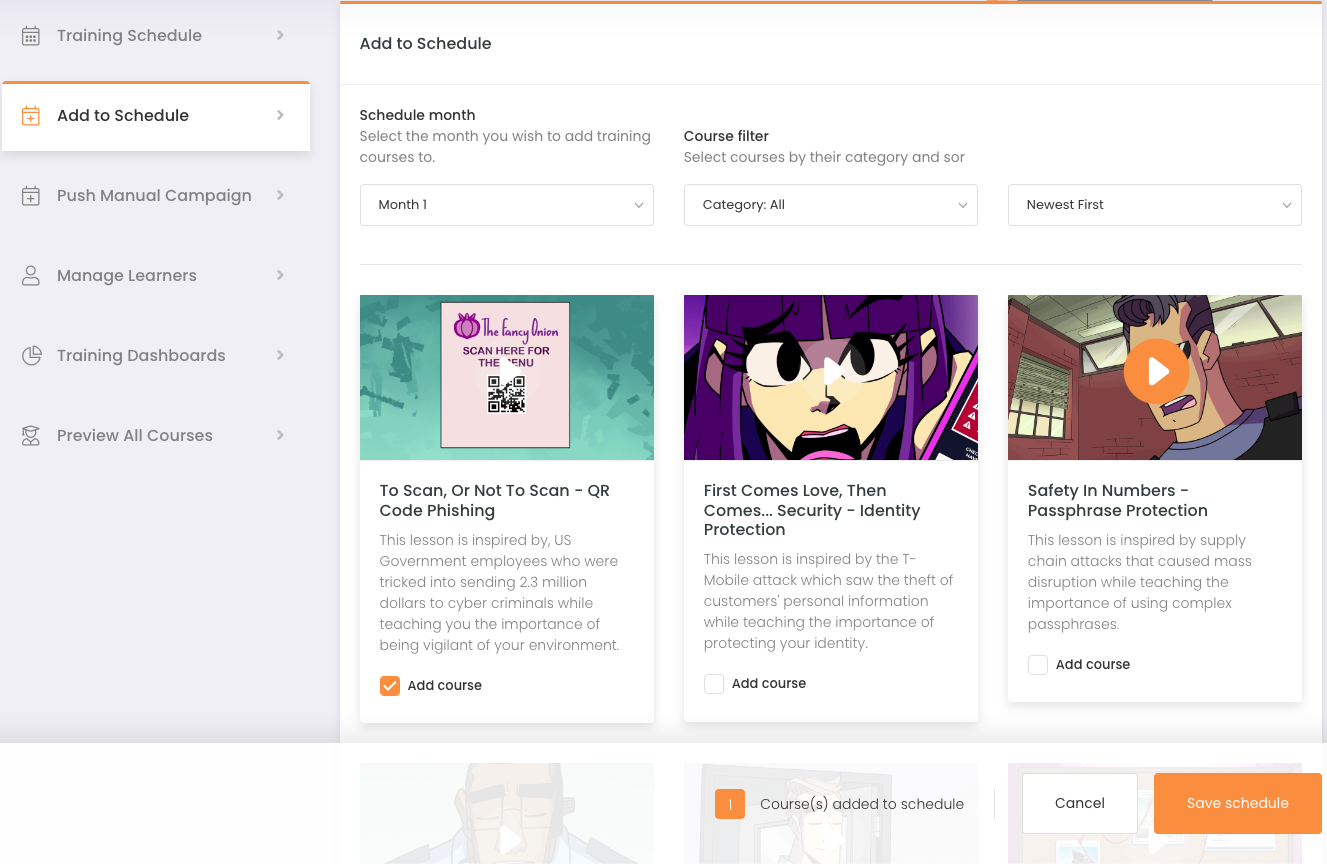
Step Three: Review and add to the schedule
Review the changes and apply them.
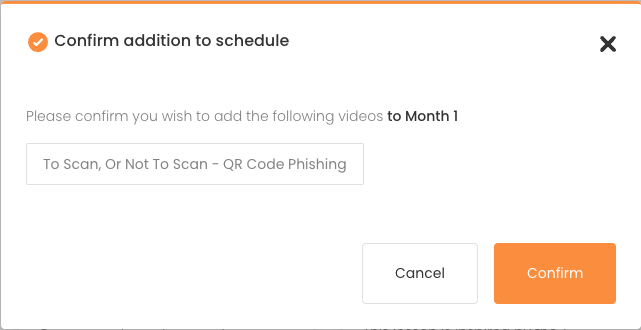
Please note: The added courses will only be applied to future learners added. If you wish to assign existing learners you need to push the schedule via the schedule training overview screen.