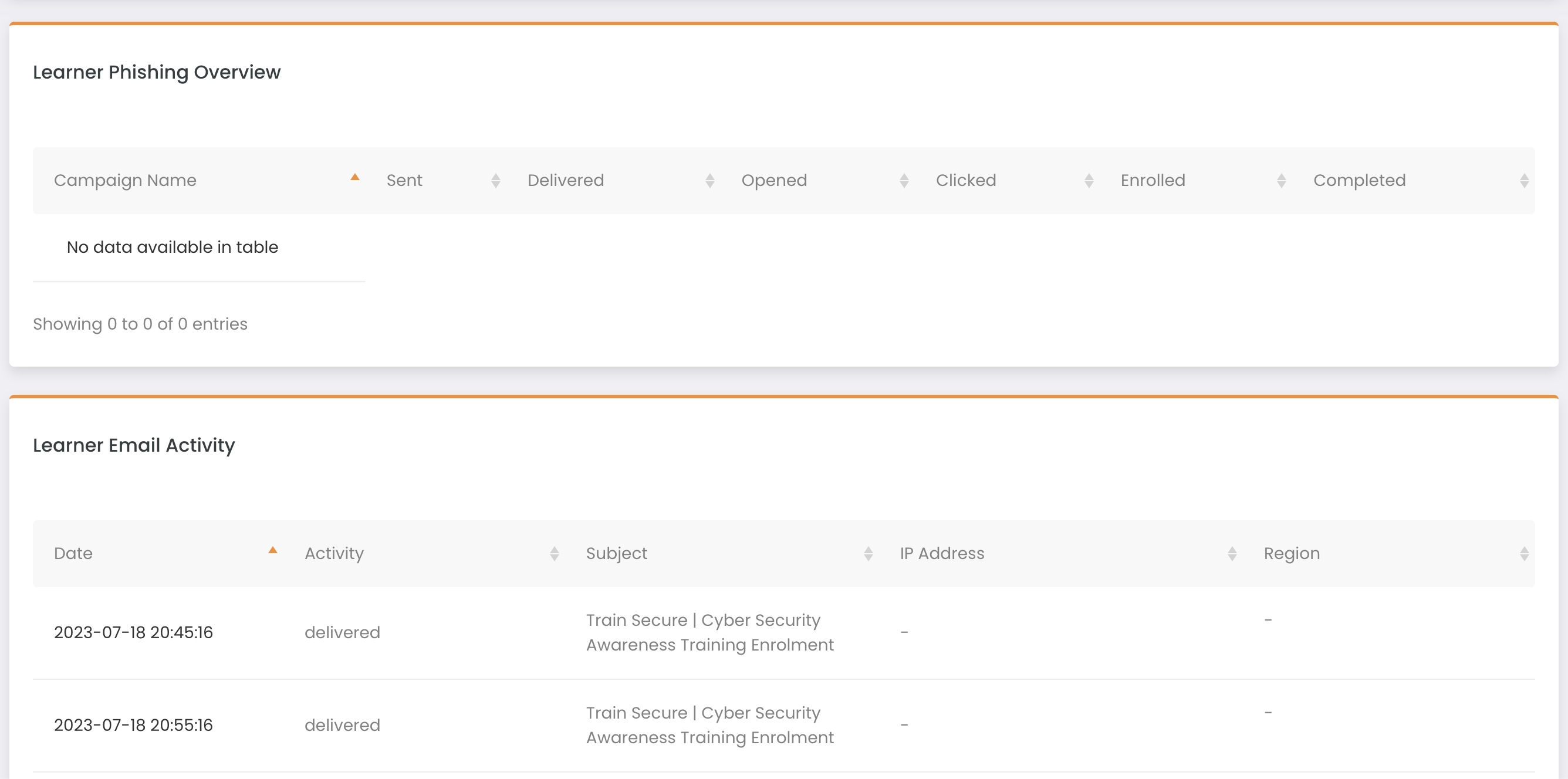Learner Guide to Awareness Training
As a learner, you can access your Awareness Training at any time by clicking the “Access your Training” button from your Login email.
To regenerate this email navigate to your Cyber Portal URL and enter your email, once you click on login you will receive the below notification:
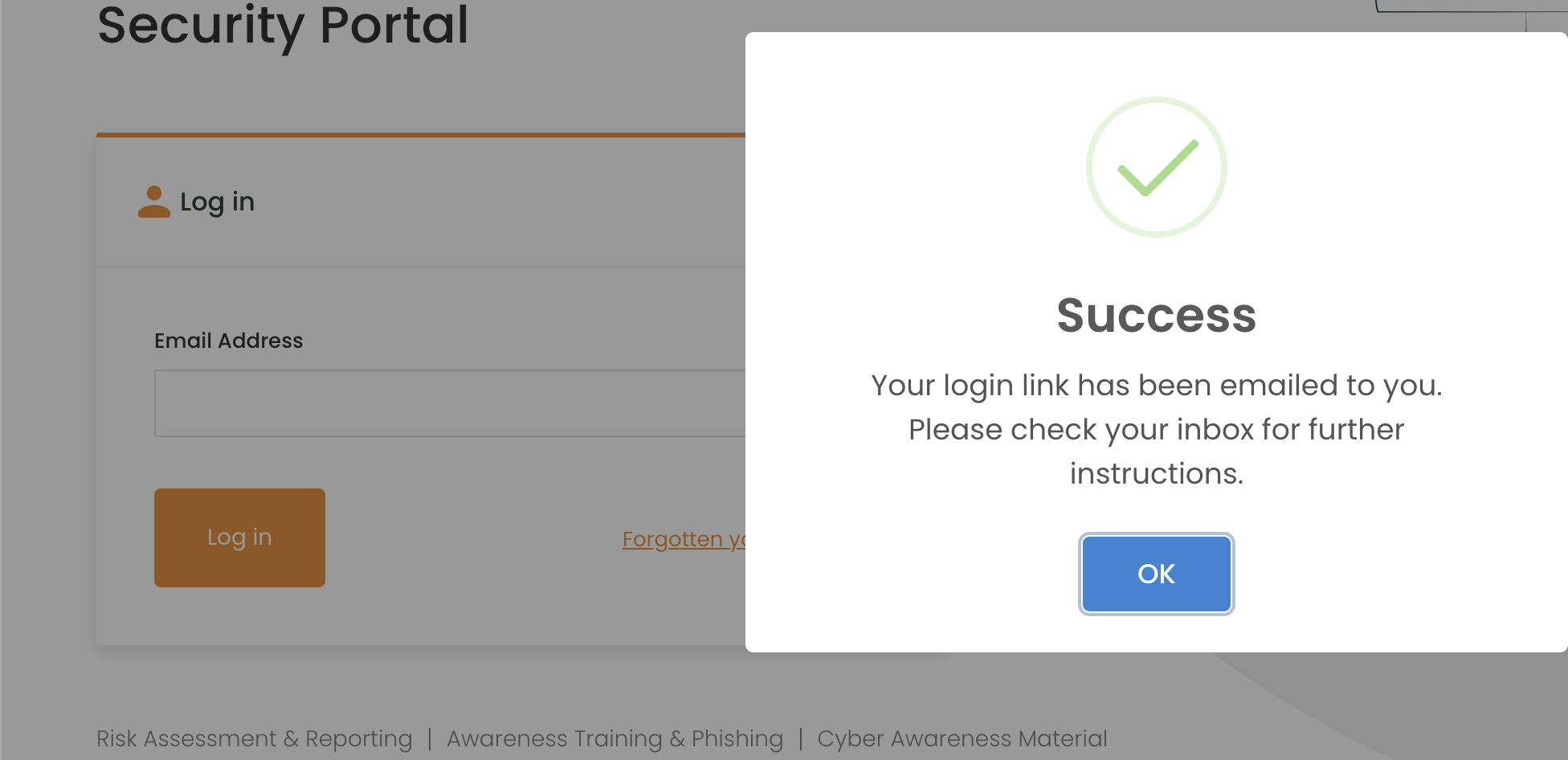
If your email is recognised by the system it send you a learner login email, click on the “Access your Training” button and it will take you directly to your own course dashboard:
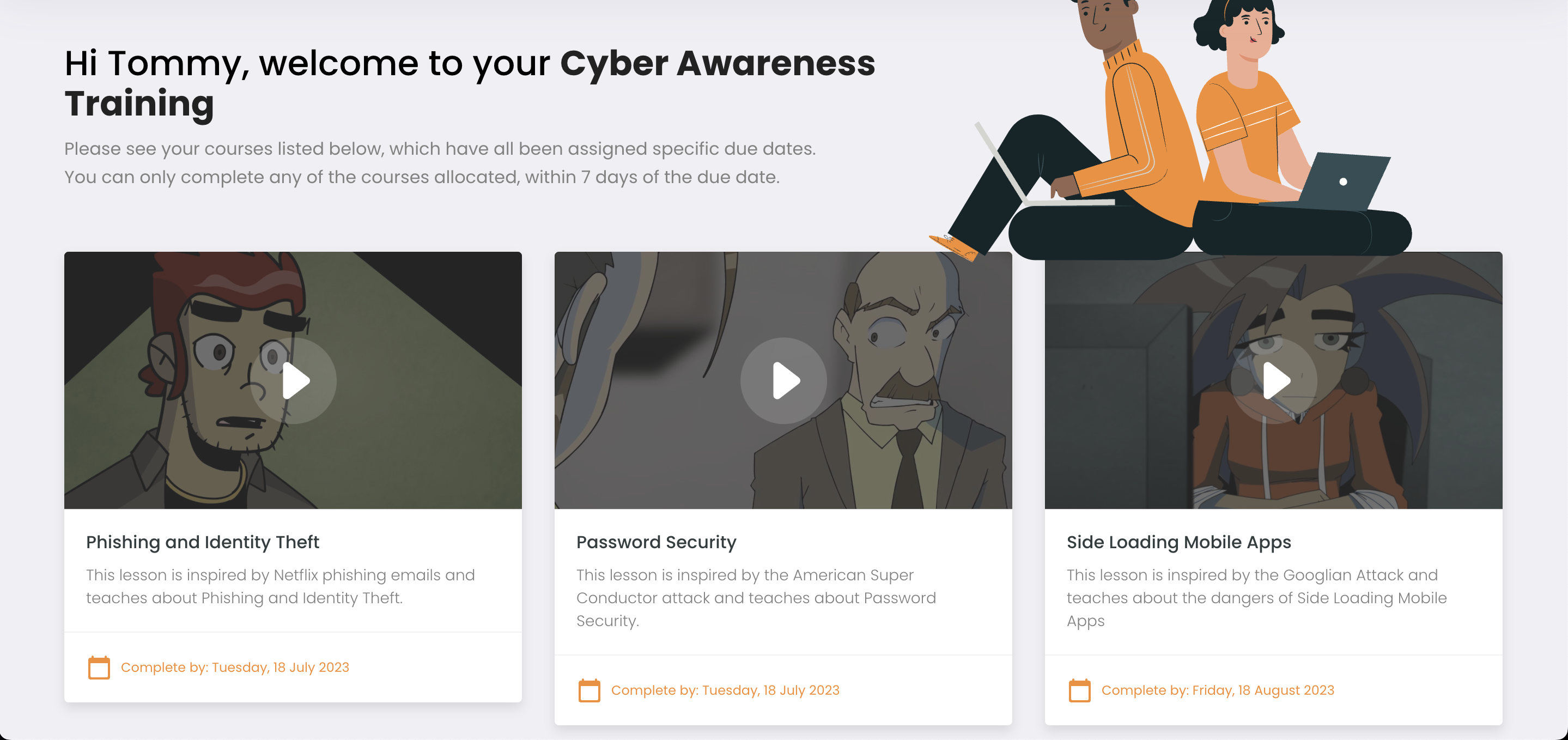
With access to your Course Dashboard you will see all upcoming and past courses. Courses yet to be completed will have a “Complete by” date. This date is the day the course needs to be completed, before the course is considered Overdue.
Completing courses after the “Complete by” date will result in a negative Risk Score for that month period.
Completed Courses can be rewatched and will be marked with a tick and the wording of completed.
When clicking the Learner Dashboard button you can navigate to your reporting dashboard.
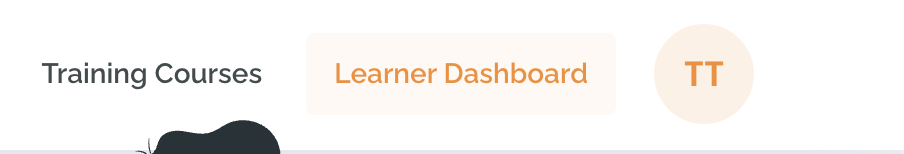
From your Learner Dashboard, you can see all of your upcoming courses as well as completed course statistics.
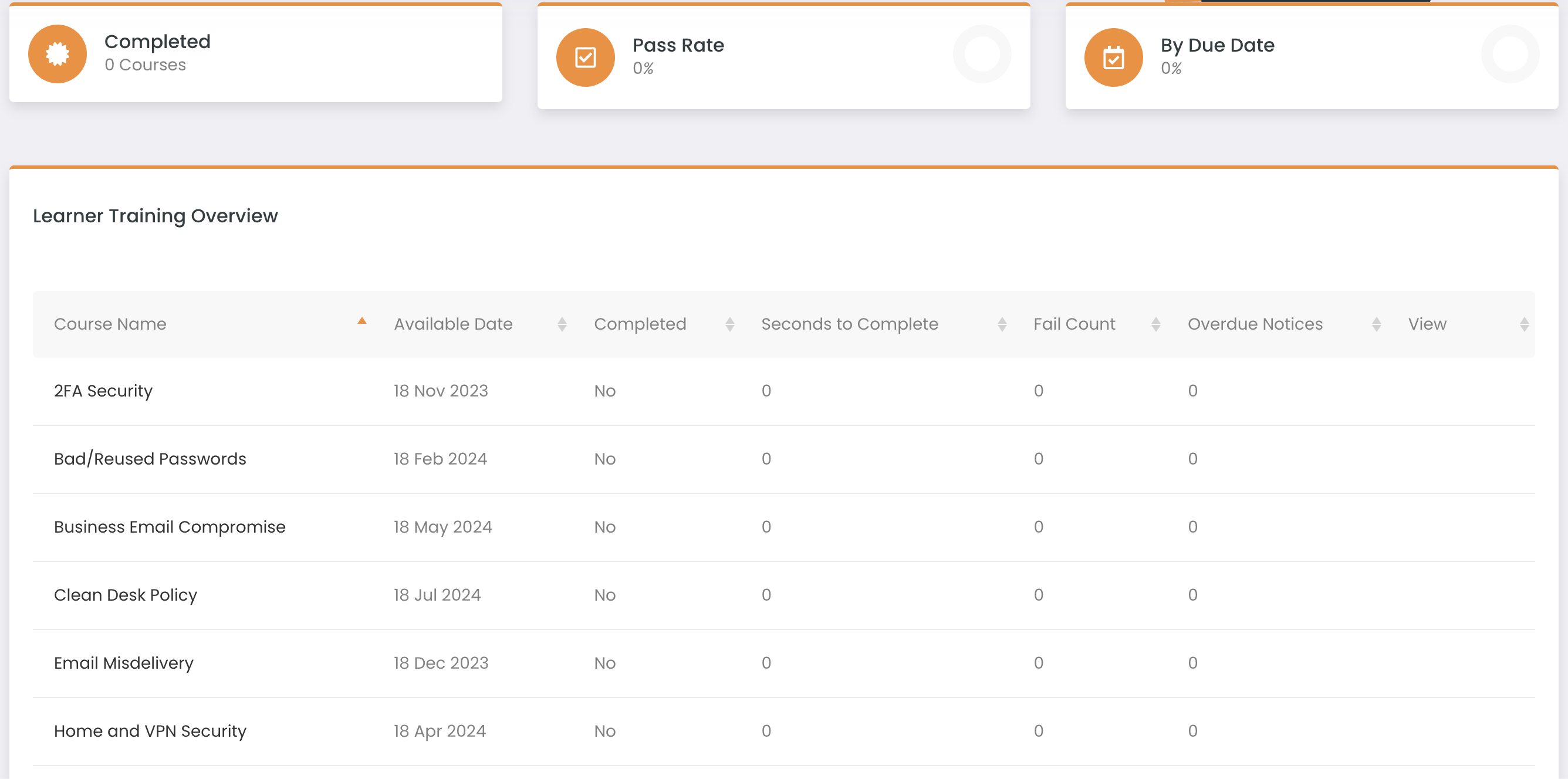
If you have any completed Phishing campaigns this will appear in the lower box, detailing the phishing campaign details as well as a log of any transactional emails that have been sent to you.